How to Print a Manual (CR4 Series)
How to Print a Manual (CR4 Series)
01. From the Home Screen, press this small Arrow.
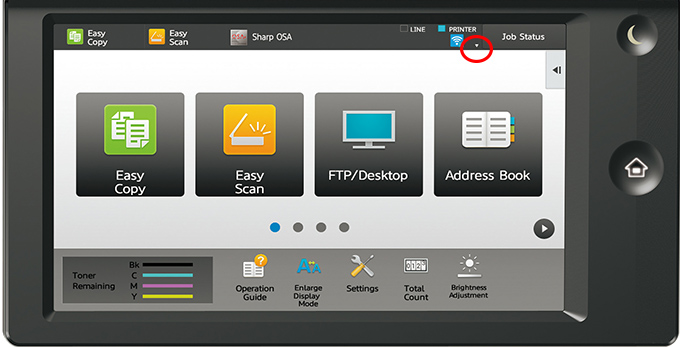
02. Tap the [Operation Guide] key.
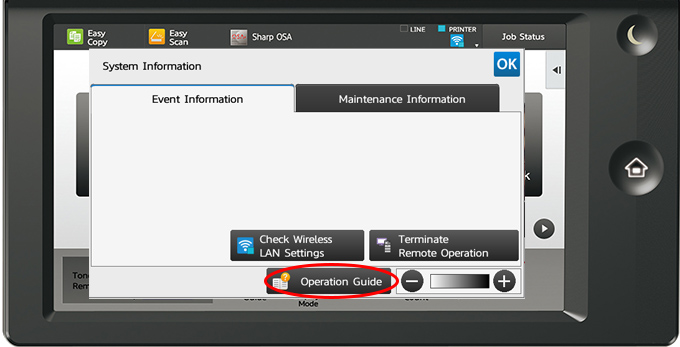
01. Tap the [Downloading and printing manuals] key.
02. Tap the [Other manuals] key.
03. Tap the manual name.
04. Tap [Print].
The Print Settings screen appears. Select settings and tap the [Start] key to start printing.






