Replacing Waste Toner (Waste Collection)
Replacing Waste Toner (Waste Collection)
01. Open the front cover.
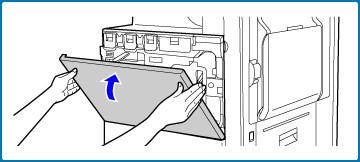
02. Press the waste toner box release button. (green)
The waste toner box will fall forward as shown at left. Wait until the box comes to a stop.
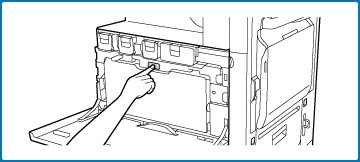
03. Remove the waste toner box.
Hold the waste toner box by both hands and lift it up slowly.
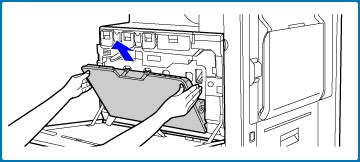
Place the waste toner box on a flat surface. Place a sheet of paper such as newspaper on the surface before placing the waste toner box. Do not point the holes down as used toner will spill out.
04. Remove the seals around the holes.
Grasp the edge of each seal and pull it out toward you. There are 4 seals. Remove all of the seals. Plug the holes. Grasp the edge of each black seal and insert it into a hole in the box to plug the hole.
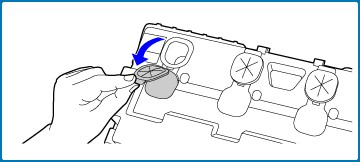
05. Install a new waste toner box.
Insert the box from above at a slant. (In the direction opposite to the direction you removed it in.)
Push the waste toner box into the machine. Push the box in until it clicks into place.
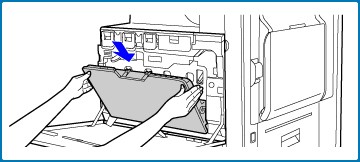
Close the front cover.






